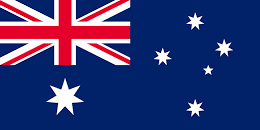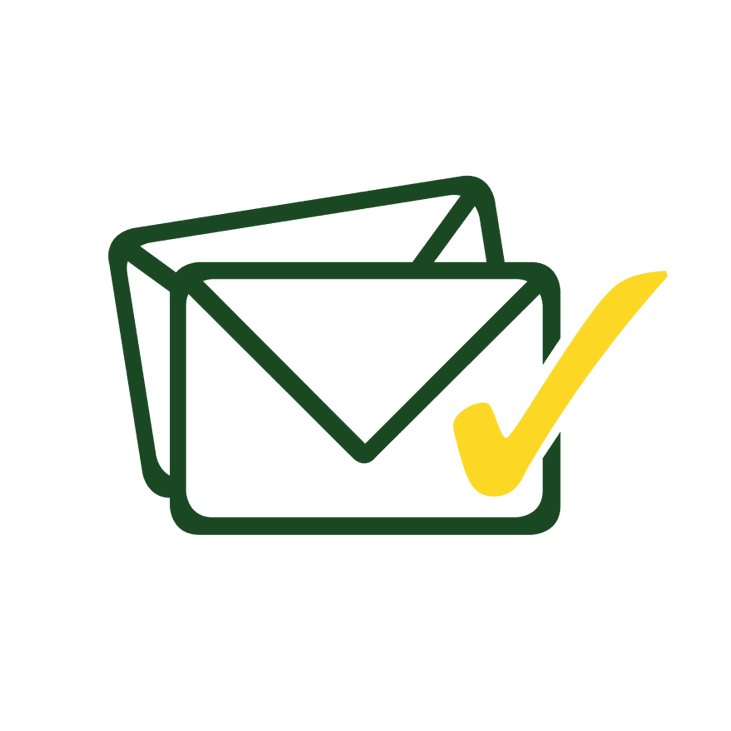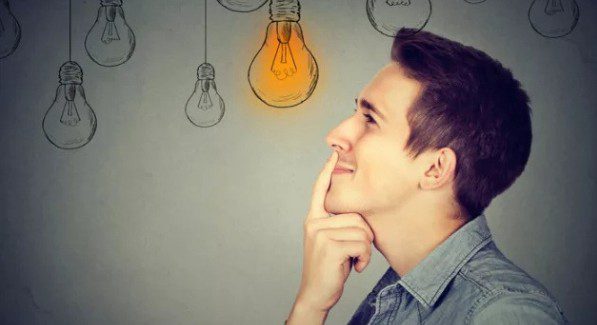Email Marketing KPIs – The Best Ways To Measure Email Marketing Success
Customer communication is paramount to a successful marketing campaign, with email marketing remaining a cornerstone of engagement. However, launching an email campaign is only the first step. To know its success, you need to measure its impact and adjust your strategy accordingly.
What is email marketing?
Email marketing is a direct digital marketing strategy where businesses send targeted emails to a group of recipients to promote products, services or information.
As a tried and tested method of communication, it proves useful for thousands of businesses in building relationships, nurturing leads, and driving conversions.
Understanding your business goals
Marketing campaigns are set up to achieve goals; this might be increasing brand awareness, boosting sales, receiving customer reviews or nurturing future potential customers.
Email Marketing KPIs – How should I track the performance of my email campaign?
There are two ways to measure the performance of any email marketing campaign: the engagement with the email itself and the post-click activity of the email recipients.
There are several primary email marketing KPIs that ESPs provide to evaluate the performance of your email including:
1. Delivery Rate
What is it? The percentage of people in your target list who have received the email/has been delivered to.
Calculation: (Number of Successfully Delivered Emails / Total Number of Sent Emails) * 100
Example: If your email campaign was sent to 1000 emails and 950 were successfully delivered, the delivery rate would be: (950 / 1000) * 100 = 95%
This is a great metric to use for measuring how effective your emails are at reaching their intended targets. If you have a high delivery rate, it typically indicates a good sender reputation and that your emails are not being flagged as spam.
If your emails are not being delivered, it’s either because it has been marked as spam or the email address is invalid.
2. Open Rate
What is it? The percentage of contacts within your target list who received and opened your email.
Calculation: (Number of Emails Opened / Number of Successfully Delivered Emails) * 100.
Example: If 200 recipients opened the email out of 950 successfully delivered, the open rate would be 21.05%.
You also have unique email opens, which count the number of recipients who have opened your email at least once. With unique opens, an individual recipient can only be counted once.
A high open rate indicates your emails are capturing the recipients’ attention, based on the subject line and/or relevant content. A low open rate often means users are not finding your marketing communications engaging.
3. Click-through rate
What is it? The percentage of recipients who clicked on a link in your email.
Calculation: (Number of Recipients Who Clicked / Number of Successfully Delivered Emails) * 100.
Example: If 50 recipients clicked on links out of 950 successfully delivered, the CTR would be 5.26%.
Please note that ESPs sometimes calculate the click-to-open rate differently.
A high CTR indicates recipients are interested and taking action based on because of engaging content and effective calls-to-action. A low CTR typically means your content isn’t compelling enough to drive clicks.
4. Conversion rate
What is it? The percentage of recipients who completed a desired action (such as purchasing a product or leaving a review) after clicking on a link in your email.
Calculation: (Number of Conversions / Number of Recipients Who Clicked) * 100.
Example: If 10 out of 50 recipients purchased a product after clicking a link to it, the conversion rate would be 20%.
A high conversion rate tells you that every click on the link resulted in a conversion and that it drove users towards your desired goal. A low conversion rate indicates that users found the landing pages unengaging or difficult to use and therefore did not convert.
5. Forward rate
What is it? The percentage of recipients who forwarded your email to others.
Calculation: (Number of Emails Forwarded / Total Number of Sent Emails) * 100.
Example: If 30 out of 1000 recipients forwarded your email, the forward rate would be 3%.
Forwarded emails are a great way to gain new customers through word-of-mouth and are most common for promotional emails with discount codes.
6. Return On Investment (ROI)
What is it? The percentage of net profit from your email campaign to the total cost of the campaign.
Calculation: (Revenue / Cost) * 100.
Example: If your campaign cost £500, and it generated £1500 in revenue, the ROI would be 300%.
Return on investments from email marketing campaigns can be harder to fully gauge as customers may receive the email and go to the website through Google search.
7. Non-open rate
What is it? The percentage of contacts within your target list who received and did not open your email.
Calculation: (Number of Non-Opens / Number of Successfully Delivered Emails) * 100.
Example: If 700 recipients didn’t open your email out of 950 successfully delivered, the non-open rate would be 78.95%.
This group can contain recipients who opened your email but did not have ‘display images’ enabled.
8. Unsubscriber rate
What is it? The percentage of how many unique recipients clicked the unsubscribe link in your email. Users who unsubscribe should no longer receive promotional communications from your business.
Calculation: (Number of Unsubscribes / Number of Successfully Delivered Emails) * 100.
Example: If 10 recipients unsubscribed out of 950 successfully delivered, the unsubscribe rate would be 1.05%.
A high unsubscribe rate typically means you’re targetting either the wrong audience, sending emails too regularly, or are not getting your message across effectively.
9. Bounce Rate
What is it? The percentage of emails that were not successfully delivered due to being rejected by the recipient’s server.
Calculation: (Number of Bounced Emails / Total Number of Sent Emails) * 100.
Example: If 50 emails bounced out of 1000 sent, the bounce rate would be 5%.
A low bounce rate reflects a clean and valid email list. It suggests good list hygiene and a positive sender reputation. A high bounce rate could indicate outdated or inaccurate email addresses in your list.
There are several reasons for a bounced email:
- Hard bounce: Your email is permanently undeliverable to this email address: Either because the address is fake, was entered incorrectly, or the user mailbox/domain is no longer active.
- Transient bounce: The recipient mail server can’t deliver your email but will keep trying for a limited period.
- Mailbox full: The email server cannot deliver your email because the recipient’s inbox is full.
- Mail block: The recipient’s email server is blocking inbound mail from your ESPs server.
- Challenge response: The recipient has installed software as an anti-spam measure, that only accepts an email from previously authorised senders.
- DNS failure: The recipient’s email server is currently unable to deliver your email due to DNS issues on their end.
- Message too large: The size of your email — including all headers, text and images — is larger than the maximum size the recipient’s mailbox allows.
- Bounce but no email address returned: The recipient mail server bounced your email but it did not indicate which address it was bouncing on behalf of.
Eager to capture the attention of your customers? Check out our full guide on email marketing tips –>
Using Google Analytics Data To Track Email Campaign KPIs
Most ESPs (email service providers) support the creation of Google Analytics (GA) tracking URLs that are automatically inserted into your email. This functionality may not be enabled by default so check how to do that with your ESP.
Once GA tracking is enabled, the ESP will automatically add tracking values to the end of the destination URLs of all the links within your email.
With this information, GA can correctly capture and attribute session and user data. A tracking URL will typically look like this (with example values):
https://yourorganisation.com/?tm_source=espname&utm_medium=email&utm_ campaign=summersale&utm_term=anchortext
Here’s an explanation of these elements using the above example:
- utm_source=espname – The name of the ESP you used to send the email campaign.
- utm_medium=email – This is so GA knows that the sessions starting on the destination web page originate from an email campaign.
- utm_campaign=summersale – This is the name you gave your email campaign.
- utm_term=anchortext – The word or phrase of the link text within your email.
H2: Best Email Marketing KPIs In Google Analytics
From your GA data, there are several KPIs you should consider for your email campaign.
Acquisition & Behaviour KPIs
- Users and new users – How many unique users did your email campaigns drive to your destination web pages? How many of these are new users?
- Sessions – How many sessions did your email campaigns generate?
- Bounce Rate – Do bounce rates seem high from your email campaigns? Are there significant variations between different email campaigns? If so, why?
- Pages per Session – How many pages do users from email consume in a single session?
eCommerce KPIs
- Product revenue – Have your email campaigns generated product sales?
- Product revenue per user- How much product revenue per user (on average) is generated by your email campaigns?
- Average Order Value – Are average order values from email sessions changing?
- eCommerce conversion rate – Is ecommerce rate from email sessions changing?
The above KPIs should be compared between email campaigns and for different analysis periods.
For example, the current month compared to the last month is useful, however comparing a month year-on-year may not account for cultural trends.
Another KPI that could be considered is the contribution of the email for a specific metric compared to your other digital channels. For example, is the contribution from email towards total product revenue from all digital channels changing?
Looking to take your email marketing one step further?
Measuring campaign performance is vital to prove ROI, but there is so much more in our full guide to Email Marketing, including sections on Email Deliverability, Content Creation, List Management, Testing and Sending emails, and GDPR/Privacy Considerations.
Email validation, such as the service provided by Hopewiser, analyses each email address in your list and returns a report detailing which emails are deliverable, unconfirmed, unverifiable, disposable, undeliverable and harmful. All without sending any emails. Once your list has been validated, you can be confident that your emails are being sent to active and verified email addresses.
, updated 22nd October 2024.
Topic: Email Marketing