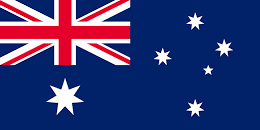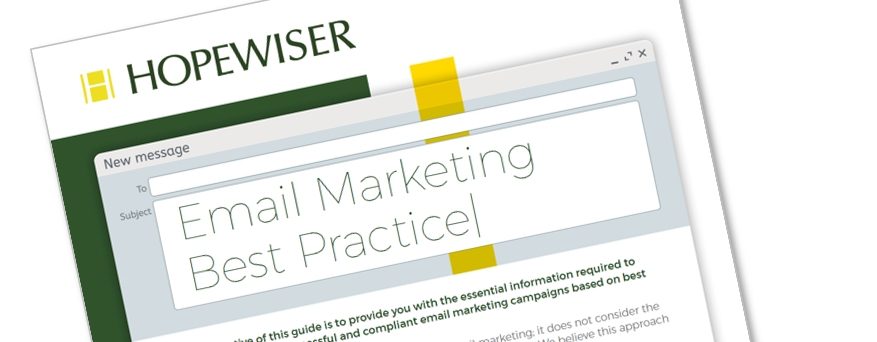There are two ways to measure the performance of any email marketing campaign: the engagement with the email itself and the post-click activity of the email recipients.
There are several primary metrics that ESPs provide to evaluate the performance of your email including:
Unique opens
This is the count of the number of recipients who have opened your email at least once. If a recipient has opened your email multiple times, they will only contribute one unique open to this count.
Non-opens
This is the count of the number of recipients who did not open your email. This group may also contain recipients who opened your email but did not have ‘display images’ enabled.
Open Rate
The open rate percentage is a measure of how many of your contacts within your target list received (non-bounce) and opened (viewed) your email. ESPs express this as a percentage and, typically, it’s based on unique opens. For example, a 20% open rate means that out of every ten emails received, two recipients actually opened it.
Click-to-Open
This is a percentage measure of how many recipients clicked on a link within your email compared to the number of recipients who opened it. Links includes text links and image links. It is usually calculated [(unique clicks on any link/unique opens) x 100]. You should check how your ESP calculates click-to-open.
Bounces and bounce rate
Bounces are the number of recipients known to have not received your email i.e. where the receiving email server notifies your ESP of non-delivery. Bounce rate is the number of bounces calculated as a percentage of the total number of emails sent. There are several reasons why a bounce occurs to an email and these are detailed in the later section of this guide ‘Bounces Types – ESP’
Email unsubscribe rate
This is a measure of how many unique recipients clicked the unsubscribe link in your email. It is calculated as [unsubscribes/unique recipients) x 100].
Most ESPs support the creation of Google Analytics (GA) tracking urls that are automatically inserted into your email. This functionality may not be enabled by default so check how to do that with your
ESP.
Once GA tracking is enabled, the ESP will automatically add tracking values to the end of the destination urls of all the links within your email. With this information, GA can correctly capture and
attribute session and user data. A tracking url will typically look like this (with example values):
https://yourorganisation.com/?utm_source=espname&utm_medium=email&utm_
campaign=summersale&utm_term=anchortext
Here’s an explanation of these elements using the above example:
utm_source=espname – The name of the ESP you used to send the email campaign.
utm_medium=email – This is so GA knows that the sessions starting on the destination web-page originate from an email campaign.
utm_campaign=summersale – This is the name you gave your email campaign.
utm_term=anchortext – The word or phrase of the link text within your email.
From your GA data, you should consider the following KPIs for your email campaign.
ACQUISITION & BEHAVIOUR KPIS
Users and new users – How many unique users did your email campaigns drive to your destination web pages? How many of these are new users?
Sessions – How many sessions did your email campaigns generate?
Bounce Rate – Do bounce rates seem high from your email campaigns? Are there significant variations between different email campaigns? If so, why?
Pages per Session – How many pages do users from email consume in a single session?
eCOMMERCE KPIs
Product revenue – Have your email campaigns generated product sales?
Product revenue per user- How much product revenue per user (on average) is being generated by your email campaigns?
Average Order Value – Are average order values from email sessions changing?
eCommerce conversion rate – Is ecommerce rate from email sessions changing?
The above KPIs should be compared between email campaigns and for different analysis periods. For example, the current month compared to last month is useful, but the current month compared to the same month last year may account for any differences due to seasonality. Another KPI that could be considered is the contribution of the email for a specific metric compared to your other digital channels. For example, is the contribution from email towards total product revenue from all digital channels changing?
THERE’S MORE…
Measuring campaign performance is vital to prove ROI, but there is so much more in our full guide to Email Marketing, including sections on Email Deliverability, Content Creation, List Management, Testing and Sending emails, and GDPR/Privacy Considerations.
Email validation, such as the service provided by Hopewiser, analyses each email address in your list and returns a report detailing which emails are deliverable, unconfirmed, unverifiable, disposable, undeliverable and harmful. All without sending any emails. Once your list has been validated, you can be confident that your emails are being sent to active and verified email addresses.
, updated 15th February 2023.
Topic: Email Validation