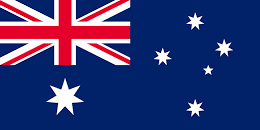- Creates a table of entries against which to reference. For each record Find Your Nearest will allow you to store your preferred associated data e.g. reference number, phone number.
- Flexible load program (also supplied in source code form) enabling you to create your own lookup tables. Enter a postcode, and Find Your Nearest will return the appropriate points from your pre-stored table.
- Provides a straight line point to point distance in miles or kilometres.
- Returns the grid-reference for the reference points found.
- Reference points are maintained by you, enabling total flexibility of search and update.
- As a website application, Find Your Nearest can enable your potential customers to find out the location of your nearest store, outlet, office, or service and the distance to it.
- Town lookups where exact postcode is not known using central town co-ordinates.
- Provides barriers that can represent obstacles (natural or otherwise) that can stop an ‘as the crow flies’ route being considered when the actual trip would involve a diversion round an estuary, bridge, river etc. This gives a more realistically ordered list of returned locations when a ‘find the nearest’ enquiry is made.
Overview
Find Your Nearest is a simple but effective Geographical Information System. Using various grid-reference files, it quickly and accurately reports the nearest reference points to a given postcode.
It can be a valuable tool for the sales, marketing and distribution functions. Used to calculate the distance between geographical points, Find Your Nearest can save valuable operator and customer time, making your business more efficient.
Demo
Features
Features
Barrier Types
- There are three fundamental types of barrier that can be defined.
- Single Barrier – A barrier line between two points.
- Joined Barrier – A chain of single barrier lines (joined ‘end of- one-to-start-of-next’) forming an open composite barrier.
- This would be used to prevent the crossing of a meandering stretch of a river for example.
- Enclosed Barrier – A special form of the joined barrier where the start and end points are coincident, thus forming an enclosed ‘no-go’ area. This would be used to exclude a mountain or lake for example.
- The ends of barriers that are not enclosed can be ‘passable’ or ‘non-passable’. A passable barrier end would represent the point on a river where a crossing is possible, i.e., a bridge. A non-passable barrier end would represent the end of an estuary barrier that goes out to sea, for example.
Benefits
- Can be used to calculate the distance between you and your customer, enabling you to calculate response times, costs and ultimately ensure total customer satisfaction.
- Provides an instant answer, meaning you no longer have to consult maps or directories.
- Increases accuracy as results are based on grid references.
- Proximity contains a barrier file in the devkit that incorporates major coastal barriers and river estuaries (including the Thames). Additional barriers can be added by the user if needed.
- Simple and easy to use.
Technical Specification
Find Your Nearest is supported on Windows and UNIX.
Development options include:
WINDOWS
- 32/64 BIT DLL
- 32/64 BIT COM Server
- 32/64 BIT .NET Assemblies
- Samples – C, ASP, VB, Java
UNIX Standard
- Static Libraries
- C Sample code
- Any modern UNIX supported (on site compilation may be appropriate)
For more information contact us